Bill is continuing to tweak the website and add new features. The latest is a handy feature that allows adding the boat calendar to your own. This means you don’t need to type in the schedule manually. It will show all boat events displayed on the website calendar. This feature supports most electronic calendars including Outlook, Google, Apple Calendar and a universal Export to XML version. If you would like to add the boat calendar to your own do the following.
- Go to the J/109 Marquise II website
- On the right side look at the bottom left of the box labeled Upcoming Events for the Add button
- Click the down arrow on the Add button
- A list of available calendar formats is provided – Click on the desired format, then add to your calendar using the directions associated with your particular calendar type.
Add a Single Event, not the Full Calendar
If you only want to add a single event or selected events rather than the entire calendar, do the following.
- Go to the J/109 Marquise II website
- On the menu click on Calendar, then find the event you want to add to your own calendar
- Click on the event title to expand the view, then click on Read more -> located bottom right of the expanded view
- Click the down arrow on the Add to Calendar button located top right of the event details
- A list of available calendar formats is provided – Click on the desired format, then add to your calendar using the directions associated with your particular calendar type.
- Repeat this for any other events you want to add to your calendar
Sam

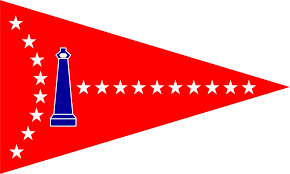



Recent Comments
test from Marquise