We are introducing a new team website for 2018. Initially this will have a calendar listing all the events. Each event has the crew availability uploaded to the new site for display in the calendar post with integration of the crew signup feature that is now available. An email notification feature with upcoming events is included. The full featured site will include the following (Status updates complete annotated in Blue text, to be done later in Red text):
- Match a crew member to a position. Defined positions can be from a dropdown to include positions such as the following:
Bow, Mast, Trimmer, Pit, Main, Helm, Squirrel, Snacktician, Crew, Guest, etc. - Check box to designate Tactician to any position assigned above
- Text field to indicate selected people responsible for beverages – can assign to multiple people
- Text field to indicate person responsible for snacks – can assign to multiple people
- Button for admin to email crew with text box to enter subject field (Defaults to Skipper’s Message about Regatta Name, Regatta Date) , and another text box for message
- People can login and select a page that provides a regatta matrix for the season (current calendar year) and set their availability (yes, no, maybe)
- Columns are Regatta Date & Time (all dates on repeating are populated in list), Regatta Location, Crew Position Assigned, Crew Member’s Availability
- Rows are chronological with these fields Date, Regatta Name, Crew Position Assigned, Crew Member Availability (dropdown for crew member logged in)
- People can login and select a page that provides a regatta matrix for the season (current calendar year) with entire list of crew positions , crew availability and crew assignments
- The Header Columns are Event Name, Event Date & Time, Event Location, Crew Uniform, Event Registration Status, Event Registration Fees Paid Status and Results (for after the event)
- A subsection for each event lists the following:
Crew Members Name, Crew Position Assigned, Crew Member’s Availability, Beverages & Snacks Assigned - Events are listed chronologically and Crew members are sorted alphabetically. Crew members listed are those who are available or maybe, and have not been assigned a crew position of “Stay Ashore”
- The default view is a list that may be changed to a monthly or weekly view showing the events.
- When a person mouses over a regatta it will pop up the regatta info that includes: Regatta Name, Regatta Date, Dock Time, Boat Location and a text summary excerpt (not the full text available by clicking on the popup).
- If Regatta is clicked on, a page opens to display:
- Regatta Name, Regatta Type, Regatta Date, Dock Time, Boat Location, Link for Regatta, Uniform (e.g. White Shirts), Regatta Registration Status, Regatta Registration Fee Payment Status, and if after the event the Results (formatted as a link if the results link is available)
- Crew members are listed by rows by Short Name (e.g. Bill, MikeS), Position Assigned, Availability, and Assignments (e.g. beer, snacks)
- Crew Member rows are color coded: Green crew is confirmed. Yellow crew need to verify with Skipper. Red does not crew for event. White crew position assignment not made yet.
- Additional information is included in the text field for each event. This is entered by the skipper and may include things like after race party, tides, weather, etc.
- Password Changed – Emails skipper notifying crew member (name) changed their password
- Crew Member Changes Availability – Emails skipper notifying crew member (name) changed their availability for an event
- Event Reminder – Automatically sends reminder of an event 36 hours in advance to the crew assigned to that event. It sends the event as listed on the calendar.
- Crew posts a comment – Automatically sends email to all crew when any crew member posts on the website. Typically this might be post event comments, picture links, etc.

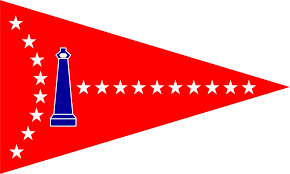



Recent Comments
test from Marquise